 Evernote helps you create a "scrapbook" of things relevant and interesting to the user. Phone numbers, interesting quotes, ideas you read about, etc. are all placed on digital "index cards" that become searchable for later use. You can also create to-do lists based on that information.
Evernote helps you create a "scrapbook" of things relevant and interesting to the user. Phone numbers, interesting quotes, ideas you read about, etc. are all placed on digital "index cards" that become searchable for later use. You can also create to-do lists based on that information.The difference between Evernote and Incremental Reading is that with Incremental Reading, all of your "index cards" are placed on a conveyor belt that forces you to review and evaluate the information, and choose to do something with it (Remember it, delay it, delete it, read as much as you can/want). The end result of Evernote seems to be accumulating a useful collection of searchable information, Incremental Reading creates a useful collection of remembered information.
To put it another way, Incremental Reading is an internal, offline version of Evernote where notable information is eventually turned into flashcards.
But unlike incremental reading, Evernote can be used on an iPhone, iPad, the internet, etc.
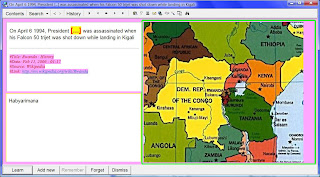 So here has been my recent workflow with using Evernote with Incremental Reading on my iPhone:
So here has been my recent workflow with using Evernote with Incremental Reading on my iPhone:1. Find interesting article.
2. Read in Instapaper.
3. When I find an interesting piece of information, copy into Evernote.
4. Once a week, copy things from Evernote into SuperMemo via Incremental Reading and process the information in the days to come.
I'm not sure why I never thought of doing this in the past, but it almost completely takes care of my need for portable Incremental Reading. There are not very many steps and it has been working out wonderfully. Maybe it will be helpful for you, too.
I heard Anki has a plugin for incremental reading... and it works on different platforms.
ReplyDeleteHave you tried it?
When I read about it, it didn't seem that it worked for the iPhone or iPad, and I didn't want to spend $25 to test it out. Does it work for the iPhone or iPad?
ReplyDeleteI don't use a smartphone. On my computer I've doing something similar with Instapaper and a free program called "Task List Guru 2". I just found out about Supermemo and found your blog and this blog post, so I will incorporate it.
ReplyDeleteCool, glad I could be of help :)
ReplyDeleteAs always, love your articles and the great stuff you write.
ReplyDeleteHey littlefish you could use a similar program to instapaper That call Pocket (aka read it later) you can use it with evernote and other apps
ReplyDeleteHi, littlefish. I'm also trying to make incremental reading work using Evernote. I tried Supermemo several times but, honestly, I find the interface unusable.
ReplyDeleteI've had much better success with Anki, and am trying to stitch that together with Evernote to make an incremental reading tool.
If you weren't aware, Evernote will give you a direct link to each article (Note >> Copy Note Link). I keep the article text in Evernote and mark it up as I go along. I create Anki cards for interesting bits, and the link brings me back to the full article.
The process is a bit clunky, particularly because a lot of what I read is in PDFs, but maybe somebody can suggest improvements.
I look forward to seeing how you make this work.
revunote
ReplyDelete