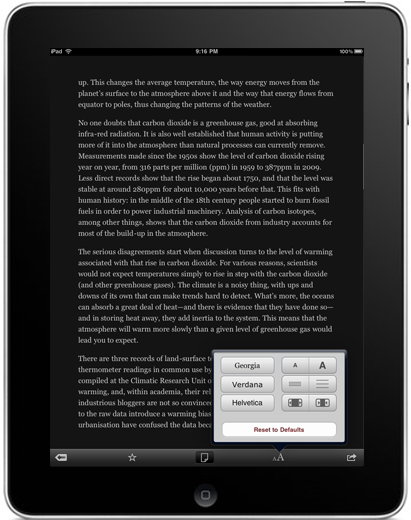
I have an iPod Touch, and I've ended up using it a GREAT deal more than I ever thought I would.
Two unexpected uses of my iPod have been:
1. Free, very comprehensive foreign language dictionaries (Which can be quite expensive) and
2. Instapaper. Instapaper is a program that takes articles you find on the internet and sends them to your iPod or iPhone as text (With maybe a couple of pictures). Because an iPod lacks a constant internet connection, this is a great way to read interesting material found on the internet when on-the-go. Since I've begun using it, Instapaper has become my preferred means of reading internet articles.
But what if I find something that I want to remember? How does this application relate to Supermemo? The answer is the useful screenshot function in the iPod and iPhone. To take a picture of your iPod's screen, press the Home button and the power button at the same time. You will see a flash and hear a camera shutter sound. Whatever was being displayed on the screen is now a picture, and those pictures can be accessed using the "Photos" app.
So here is how knowledge "flows" from the internet into Supermemo:
1. Find interesting article
2. Send to Instapaper
3. While reading on my iPod, take a picture of an interesting passage, statement, etc.
4. Periodically go through my photos and enter the valuable information into Supermemo
Thus, even when you're out and have a few minutes of free time, you can do some learning which will ultimately go in Supermemo (Just make sure you don't use it while watching a sunset, talking to a loved one, or during any other inappropriate occasion). The reason I post this now is because: 1. I'm a huge fan of Instapaper, and 2. Instapaper is going to be a launch application for the new iPad. Such an application could help rationalize an iPad purchase as an "educational expense" if I tried hard enough to convince myself.
Nice post. I have indeed upgraded from an iPod touch to an iPad, and I can say that if it's for "educational purposes" - esp reading websites and pdfs - it's well worth it.
ReplyDeleteI also import to instapaper and review articles on my iPad/iPod. However, I import directly from the online version of Instapaper - i.e. on the computer, which saves me from unnecessary typing.
Nevertheless, there is no easy way to extract notes from PDFs, so in that case I use your method. One thing I notice is that the technique forces me to put much more effort on simplification (since I don't want to type out the whole article!), which is an advantage to learning.
Finally, Kindle on the iPad is great for reading. Moreover, if you make notes or highlights, you can easily import them to SuperMemo by accessing your notes online at Amazon.
Another option is to select the text that you want to remember while in Instapaper, then press the share button and send it to your email address (it's preferable to have an email address only for use with SuperMemo).
ReplyDeleteThen, you can use SuperMemo's ability to import mail from Outlook and it can go straight into your pending queue. The nice thing is that original article's link is embedded in the item.