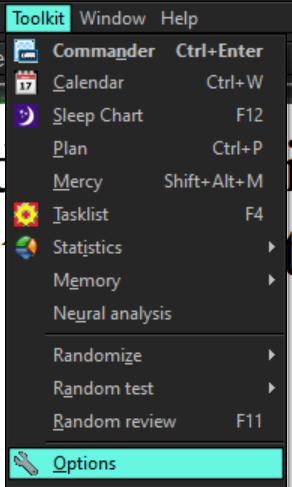Hello! How are you doing? Hopefully well! Here are some updates on my end:
MY LIFE
My mom is doing great! She recovered physically and her speech is pretty much back to normal! Her ability to enunciate certain syllables was the one thing that was notably lagging behind, but we did daily speech therapy for about 10 minutes over FaceTime.
I used ChatGPT to come up with tongue twister stories that featured syllables that she had a hard time saying. I was also able to choose the direction of the story so that it included family inside jokes! I would recommend using ChatGPT (Or any other compatible AI tool) to come up with sentence exercises, especially for pronunciation. Rather than reading the same stories day after day (Which we did for a couple of weeks), by choosing the subject matter, you can keep the sentences fresh!
Outside of that, I can’t think of much happening in my life. Oh yeah, when I went back to the United States to help out my mom, I was able to go to my first concert in like 10 years! I saw Alvvays, a really happy and catchy indie shoegaze-y rock band. Their discography is small but each album is filled with great songs! Definitely check them out!
BOOK
The book itself is pretty much done, but there are a few holdouts that I want to MAKE SURE work before I say “hey, try this!” I hate when I see people talk about the system they have been using for only a few days, I want to know what system has been working for MONTHS or YEARS.
AI IS USEFUL FOR LEARNING
AI continues to be a big source of hype; much of it is unfounded, but in terms of learning, it is quite the game changer. For me this has been mainly in two ways:
1. You basically have a tutor that you can contact at any time of the day and can explain things to you that you do not understand. You can also ask if the flashcards you make are accurate (This has been a big help)! There are many various applications of AI with SuperMemo (and specially incremental reading), but I will get into that a bit more in the book.
2. AI Generated visual mnemonics. Although it sounds like I’m beating a dead horse, the quality of images that various AI models can output continues to astound me. Aside from the many real world (And meme) applications that pop up across the internet, highly detailed mnemonic images makes “encoding” memories SO MUCH FUN! For the purposes of SuperMemo, I have made about 7,000 images so far, and I can recall them mostly with very little effort.
IPHONE AND IPAD INCREMENTAL READING
My other project has been trying to figure out a low friction way to make a simple imitation of incremental reading on my iPhone or iPad.
While I would love for there to be an official app that allowed for incremental reading, unfortunately there isn’t one. I have spent the last few weeks playing around with a simple system that imitates the most useful aspects of incremental reading. It is very simple in terms of features (I don’t want to pay a subscription fee for something) and it seems to be working very well. I have incrementally read and analyzed a number of articles and books. I also wanted a way to “capture” my conversations with ChatGPT, since the responses are often dense with useful information that I would like to “break apart” like I would a topic in SuperMemo.
Assuming that it keeps being useful for me, it will occupy another section of the book.
If you have any questions or stuff you want an answer to before the book comes out, let me know and I’ll try to answer it in the comments section!
Enjoy your day, keep on learning!